Math-based functions make calculations in spreadsheets quick and easy.
- Want to add individual sales together to get the total?
- Need to quickly identify the most expensive item in a list?
- Have to find the average score on a test?
No need to worry about mathematical operators, just use a function.
Here are the most common math functions:
| A | B | |
| 1 | Function | Return |
| 2 | SUM | All of the provided numbers added up to a total. |
| 3 | COUNT | How many numbers are present (not text, just numbers). |
| 4 | AVERAGE | The average, that is, the total divided by the count. |
| 5 | MIN | The minimum value present. |
| 6 | MAX | The maximum value present. |
Syntax
All of these functions do some basic math and have the same syntax:
The 'values' can be numbers, cell references, cell ranges, text (which will be ignored), or a combination of all of these. You're feeding the function data that it can use to make a calculation.
The square brackets around [value2, ...] mean it's optional. The only required argument is the first one.
The ellipsis ... at the end means that these functions can take as many arguments as needed.
Example
Here’s a list of grocery items with their prices:
| A | B | |
| 1 | Item | Price |
| 2 | Apples | $4.42 |
| 3 | Bananas | $3.34 |
| 4 | Carrots | $2.90 |
| 5 | Mushrooms | $5.29 |
| 6 | Onions | $1.38 |
| 7 | Chicken | $10.62 |
| 8 | Milk | $2.71 |
| 9 | Eggs | $3.64 |
| 10 | Cheese | $5.69 |
| 11 | Butter | $4.41 |
Here’s how to use each function on this list to get specific information and what it would return:
| A | B | C | |
| 1 | What you want | Function | Return |
| 2 | Total cost | =SUM(B2:B11) | $44.40 |
| 3 | Number of items | =COUNT(B2:B11) | 10 |
| 4 | Average price | =AVERAGE(B2:B11) | $4.44 |
| 5 | Lowest price | =MIN(B2:B11) | $1.38 |
| 6 | Highest price | =MAX(B2:B11) | $10.62 |
| A | B | C | |
| 1 | First | Last | Sales |
| 2 | Dwight | Schrute | 10,000 |
| 3 | Jim | Halpert | 8,000 |
| 4 | Stanley | Hudson | 7,000 |
| 5 | Phyllis | Vance | 6,000 |
| 6 | Andy | Bernard | 4,000 |
| 7 | |||
| 8 | SUM | ||
| 9 | COUNT | ||
| 10 | AVERAGE | ||
| 11 | MIN | ||
| 12 | MAX | ||
| 13 |


FREE RESOURCE
Google Sheets Cheat Sheet
12 exclusive tips to make user-friendly sheets from today:
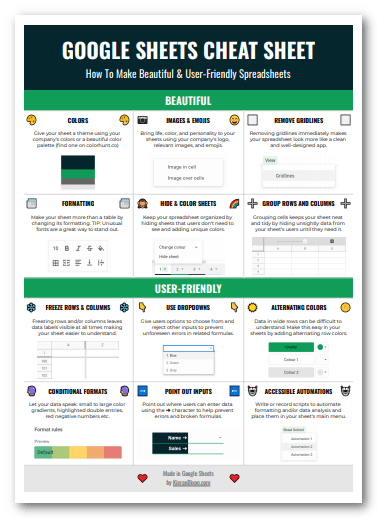
You'll get updates from me with an easy-to-find "unsubscribe" link.