What kind of data can you put in the cells of a spreadsheet?
Numbers
The majority of spreadsheets are based on numbers because spreadsheets make calculations easy.
Big numbers, small numbers, negative numbers, decimals - spreadsheets can handle them all.
Percentages are really decimals (e.g. 0.5) that are then formatted as a percentage (50%). However, you can enter '6%' in a cell and it will be recognised as a number.
Currencies are written as normal numbers and then formatted as a currency. Writing '$4.50' won't work as the spreadsheet will assume this is text rather than a number. Instead, enter 4.5 and format it as a currency.
Dates and times are just numbers. 1 = 1 day. Fractions of 1 are hours in a day (0.5 = 12 hours).
By default (unless you change it) numbers are right-aligned in a cell. So if you type something in and it right-aligns, you've got yourself a number.
Text
Text is just that… "text".
Letters, symbols, and numbers that aren't recognised as numbers by the spreadsheet are categorized as text.
Spreadsheets can still manipulate text in interesting and useful ways.
You just can't do calculations which means less of a spreadsheet's functionality applies to text.
By default (unless you change it) text is left-aligned in a cell. So if you type something in and it left-aligns, you've got yourself some text.
Boolean
Boolean data is just TRUE or FALSE.
Named after a guy called George Boole, this data is the result of a logic statement.
For example, does 1=2?
The answer can only be TRUE or FALSE and for this question, it's FALSE.
Boolean data and the logic statements that create them are very useful in spreadsheets.
We'll get into them more later but for now just remember TRUE or FALSE.
You can write TRUE, FALSE, true or false in your formulas, but when displayed in a cell spreadsheets will change it to capital letters.
By default (unless you change it) Boolean data is center-aligned in a cell.
Numbers are, in their own way, Boolean. 0 is FALSE and any other number (including negative numbers) are TRUE.
Other types
Links
Cells can contain links that you can click. This data is text-like but contains the additional information of the website to which you will be taken.
Images
Images can be placed in cells to be displayed and manipulated by formulas.
They can also float 'over' cells and be positioned anywhere in a spreadsheet.
Charts
Similar to images, some simple charts can be contained within the confines of a single cell.
Other charts can float 'over' cells and be positioned anywhere in a spreadsheet while referring to specific data within the spreadsheet.
| A | B | C | |
| 1 | Big number | ||
| 2 | Small number | ||
| 3 | Text | ||
| 4 | Boolean | ||
| 5 | |||
| 6 |


FREE RESOURCE
Google Sheets Cheat Sheet
12 exclusive tips to make user-friendly sheets from today:
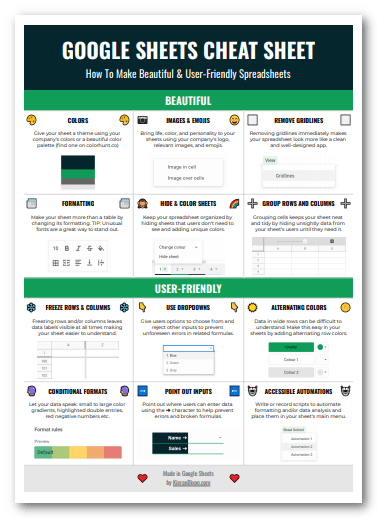
You'll get updates from me with an easy-to-find "unsubscribe" link.