Some spreadsheet functions combine math and logic.
These functions allow you to make calculations on specific data that meet provided criteria.
- Want to sum the cost of all items over a certain price?
- Need to count how many sales a particular salesperson has made?
- Have to find the average score of only one class on a test?
Spreadsheets have you covered with these functions:
| A | B | |
| 1 | Function | Return |
| 2 | COUNTIF | How many numbers that meet specified a criterion are present (not text, just numbers). |
| 3 | SUMIF | Sum of numbers that meet specified a criterion. |
| 4 | AVERAGEIF | The average of the numbers that meet specified a criterion. |
Syntax
All of these functions test a range against a criterion:
- COUNTIF(range, criterion)
- SUMIF(range, criterion, [sum_range])
- AVERAGEIF(range, criterion, [average_range])
Where:
- range = the range reference or array that is tested against criterion
- criterion = a logic test applied to range:
- Equal to: 1 or "1" or "=1" or "text" or "=text"
- Not equal to: "<>1" or "<>text"
- Greater than: ">1"
- Greater than or equal to: ">=1"
- Less than: "<1"
- Less than or equal to: "<=1"
When the criterion tests text data you can include the wildcards ? (to match any single character), or * (to match zero or more adjacent characters). To include an actual ? or * in your text by putting the tilde (~) before the ? or *.
You’ll notice that SUMIF and AVERAGEIF have an additional optional argument.
This optional argument allows you to get the sum or average of a different range to the one being tested against the criterion. If left blank, the provided range is used.
Example
Here’s some sales data:
| A | B | |
| 1 | Jim | $1,807 |
| 2 | Dwight | $1,441 |
| 3 | Andy | $1,681 |
| 4 | Jim | $1,306 |
| 5 | Jim | $932 |
| 6 | Dwight | $1,786 |
| 7 | Dwight | $1,458 |
| 8 | Dwight | $1,362 |
| 9 | Andy | $1,777 |
| 10 | Jim | $1,338 |
You need to find out:
1. How many sales Jim made
4 sales
2. Dwight’s total sales
$6,047.00
3. Average sales that are less than $1,500
$1306.17
| A | B | C | |
| 1 | First | Last | Sales |
| 2 | Dwight | Schrute | 10,000 |
| 3 | Jim | Halpert | 8,000 |
| 4 | Stanley | Hudson | 7,000 |
| 5 | Phyllis | Vance | 6,000 |
| 6 | Andy | Bernard | 4,000 |
| 7 | |||
| 8 | SUMIF | ||
| 9 | COUNTIF | ||
| 10 | AVERAGEIF | ||
| 11 |


FREE RESOURCE
Google Sheets Cheat Sheet
12 exclusive tips to make user-friendly sheets from today:
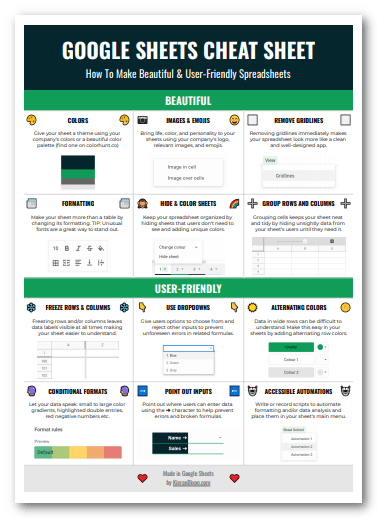
You'll get updates from me with an easy-to-find "unsubscribe" link.