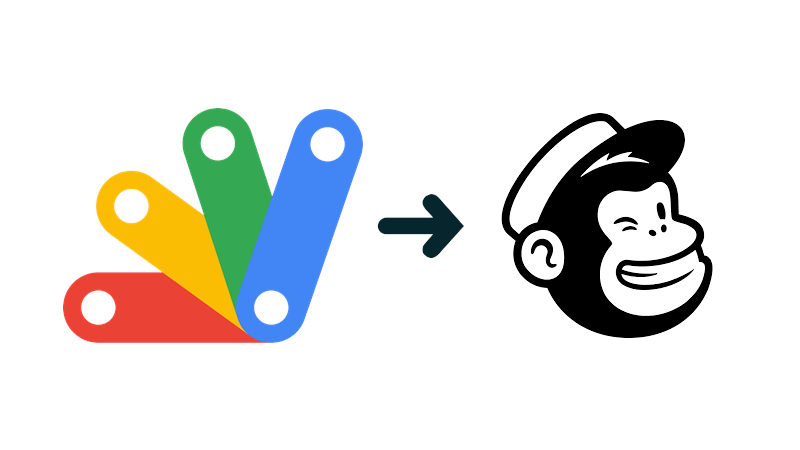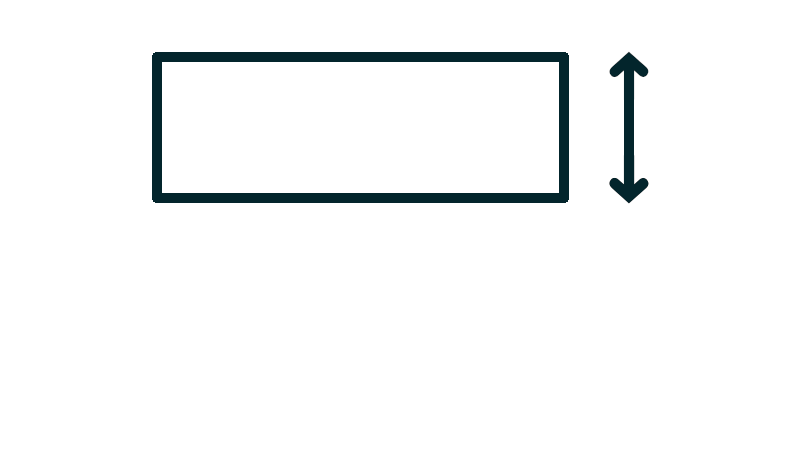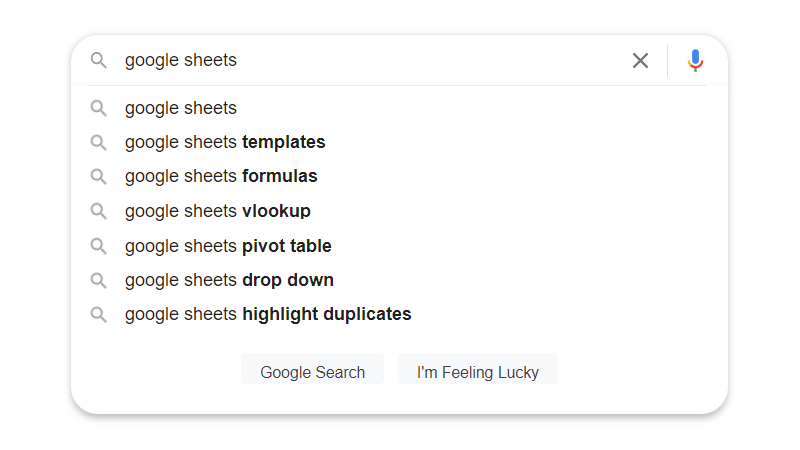How To Convert A Google Sheets Database Into An Array Of Objects Using Apps Script
 Updated: April 22, 2022
Updated: April 22, 2022 Google Sheets is a great place to store data.
Its rows and columns lend themselves beautifully to a simple database setup:
| A | B | C | D | |
| 1 | id | first_name | last_name | company |
| 2 | 1 | Teresa | Butterly | Brainbox |
| 3 | 2 | Conn | Tutsell | Voonyx |
| 4 | 3 | Caterina | Curtoys | Zazio |
| 5 | 4 | Papagena | Eburne | Lazzy |
| 6 | 5 | Fabien | Glendenning | Shuffletag |
| 7 | 6 | Hildegaard | Janda | Skimia |
| 8 | 7 | Mateo | Jeal | Zoonder |
| 9 | 8 | Rodrick | Aldersley | Talane |
| 10 | 9 | Marion | Pech | Topdrive |
When using Google Apps Script to access this data, the following code get you all of this data in a two-dimensional array pretty quickly:
const ss = SpreadsheetApp.getActiveSpreadsheet();
const sheet = ss.getSheetByName('database');
const values = sheet.getDataRange().getValues();
Here's what the values constant looks like:
const values = [
['id', 'first_name', 'last_name', 'company'],
[1, 'Teresa', 'Butterly', 'Brainbox'],
[2, 'Conn', 'Tutsell', 'Voonyx'],
[3, 'Caterina', 'Curtoys', 'Zazio'],
[4, 'Papagena', 'Eburne', 'Lazzy'],
[5, 'Fabien', 'Glendenning', 'Shuffletag'],
[6, 'Hildegaard', 'Janda', 'Skimia'],
[7, 'Mateo', 'Jeal', 'Zoonder'],
[8, 'Rodrick', 'Aldersley', 'Talane'],
[9, 'Marion', 'Pech', 'Topdrive']
]
This data structure isn't the most useful. What would be great is if it was an array of objects with the fields ('id', 'first_name', 'last_name', 'company') as keys.
Here's one way to achieve just that:
function databaseAsObjectArray() {
const ss = SpreadsheetApp.getActiveSpreadsheet();
const sheet = ss.getSheetByName('database');
const [headers, ...data] = sheet.getDataRange().getValues();
const databaseAsObjectArray = data.map(row => {
return row.reduce((acc, value, i) => {
const key = headers[i];
if (key === '') return acc;
return { ...acc, [key]: value };
}, {});
});
}
The values constant from the previous code block is destructured into two variables (headers and data).
Each row of the data is then mapped with a reduction of the row into a single object (acc) with the relevant header (headers[i]) as the key and the relevant value as the… value.
If for some reason a header is blank, that field is ignored and not added to the entry objects: if (key === '') return acc;
The databaseAsObjectArray constant is:
const databaseAsObjectArray = [
{ id: 1, first_name: "Teresa", last_name: "Butterly", company: "Brainbox" },
{ id: 2, first_name: "Conn", last_name: "Tutsell", company: "Voonyx" },
{ id: 3, first_name: "Caterina", last_name: "Curtoys", company: "Zazio" },
{ id: 4, first_name: "Papagena", last_name: "Eburne", company: "Lazzy" },
{ id: 5, first_name: "Fabien", last_name: "Glendenning", company: "Shuffletag" },
{ id: 6, first_name: "Hildegaard", last_name: "Janda", company: "Skimia" },
{ id: 7, first_name: "Mateo", last_name: "Jeal", company: "Zoonder" },
{ id: 8, first_name: "Rodrick", last_name: "Aldersley", company: "Talane" },
{ id: 9, first_name: "Marion", last_name: "Pech", company: "Topdrive" }
];
This is far more useful as when iterating over the data you can simply retrieve a value using the database fields.
Here's another way of doing the exact same thing using for loops:
function getDatabaseAsObjectArray2() {
const ss = SpreadsheetApp.getActiveSpreadsheet();
const sheet = ss.getSheetByName('database');
const values = sheet.getDataRange().getValues();
const headers = values[0];
const databaseAsObjectArray = [];
for (let i = 1; i < values.length; i++) {
const entry = {};
for (let j = 0; j < headers.length; j++) {
const key = headers[j];
if (key === '') continue;
entry[key] = values[i][j];
}
databaseAsObjectArray.push(entry);
}
}
For each row of data (note that in the outside loop i = 1 to start) an object is created before the columns are looped over to add the key-value pairs (again, ignoring blank headers).
There are many ways to achieve the same result when coding, feel free to write your own or pick the one of these two methods that's more readable to you.


FREE RESOURCE
Google Sheets Cheat Sheet
12 exclusive tips to make user-friendly sheets from today:
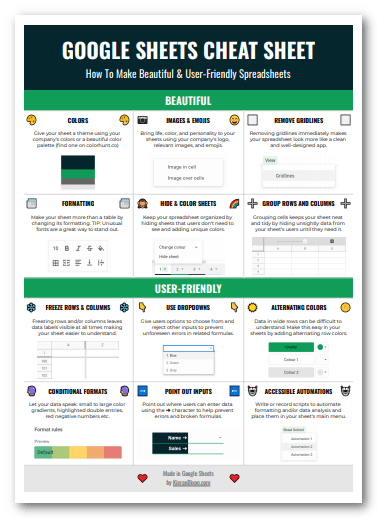
You'll get updates from me with an easy-to-find "unsubscribe" link.