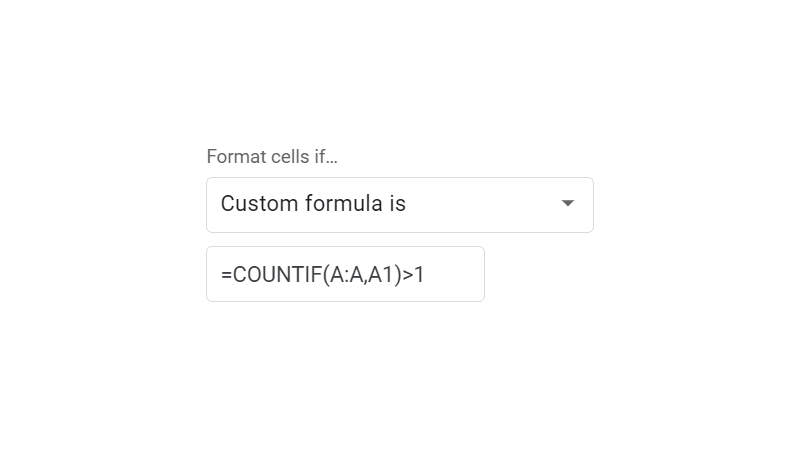MINA Google Sheets Function [With Quiz]
 Updated: October 26, 2021
Updated: October 26, 2021 In Google Sheets the MINA function provides the minimum value found in the values, cells, or ranges provided as arguments.
MINA differs from MIN by treating Boolean and text data provided in cell and range references as numbers (TRUE = 1, FALSE = 0, and text = 0).
MINA Syntax
- value1 = a value, cell reference, or range reference from which to return the minimum value.
- [value2, ...] = [optional] additional values, cell references, or range references.
Dates, times, and durations are included in the search for the minimum value by MINA because, in Google Sheets, dates and times are just numbers made to look like dates and times.
When negative numbers are included, the 'minimum' is the largest negative number (not the one closest to zero):
Returns -100.


FREE RESOURCE
Google Sheets Cheat Sheet
12 exclusive tips to make user-friendly sheets from today:
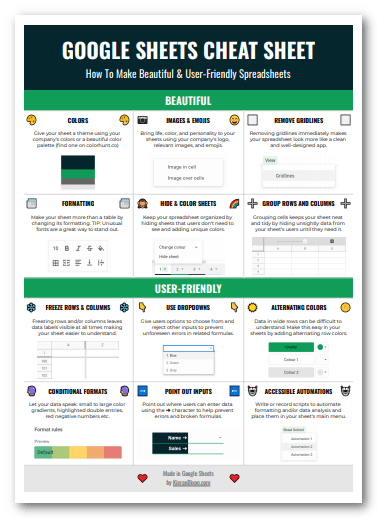
You'll get updates from me with an easy-to-find "unsubscribe" link.
MINA Function Example
| A | B | C | |
| 1 | Data | Formula | Output |
| 2 | 98 | =MINA(A2:A) | 0 |
| 3 | 15 | ||
| 4 | zero | ||
| 5 | 6 | ||
| 6 | TRUE | ||
| 7 | 34 |
The values considered are:
- 98
- 15
- "zero" = 0
- 6
- TRUE = 1
- 34
Therefore, the output is 0.
Using cell and range references that contain only blank cells in the arguments of the MINA function will output 0.
MINA Errors
The arguments to MINA can be provided as numbers, Boolean data, cell references, or range references:
Providing text as an argument directly (e.g. =MINA(1,FALSE,"Text",A1,B1:B2)) will result in a #VALUE! error:
Function MINA parameter 3 expects number values. But 'Text' is a text and cannot be coerced to a number.
When text is included in a cell or range reference it is treated as 0.
If the referenced data includes an error, MINA will output the first error it encounters:
| A | B | C | |
| 1 | Data | Formula | Output |
| 2 | 98 | =MINA(A2:A) | #N/A |
| 3 | 15 | ||
| 4 | #N/A | ||
| 5 | 6 | ||
| 6 | #ERROR! | ||
| 7 | 34 |
Another obvious error is if you don't include any arguments (as the first value1 is required):
Which results in an #N/A error:
Wrong number of arguments to MINA. Expected at least 1 arguments, but got 0 arguments.
MINA Function Quiz
Here's a quick summary of how to use the quiz spreadsheet:
- Select the required cell while the formula bar is empty
- Type your answer in the formula bar
- You can click on the spreadsheet to add cell/range references
Complete all questions to solidify your understanding of the MINA function.
| A | B | C | |
| 1 | Salesperson | Sales | Revenue |
| 2 | Dwight | 10 | $3,240 |
| 3 | Jim | 9 | $2,916 |
| 4 | Phyllis | 7 | $2,268 |
| 5 | Stanley | 7 | $2,268 |
| 6 | Andy | None | None |
| 7 | |||
| 8 | Fewest sales: | ||
| 9 | Lowest rev: | ||
| 10 |


FREE RESOURCE
Google Sheets Cheat Sheet
12 exclusive tips to make user-friendly sheets from today:
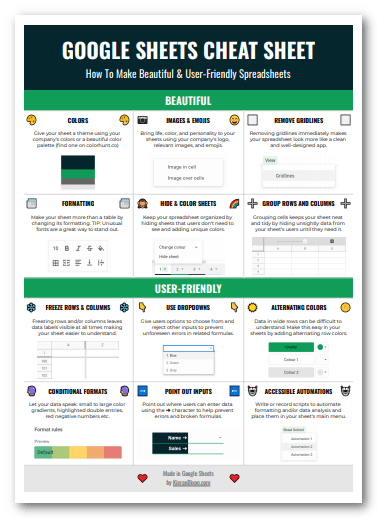
You'll get updates from me with an easy-to-find "unsubscribe" link.

![PROPER Google Sheets Function [With Quiz]](https://kierandixon.com/wp-content/uploads/proper-function-google-sheets.png)
![MIN Google Sheets Function [With Quiz]](https://kierandixon.com/wp-content/uploads/min-function-google-sheets.png)