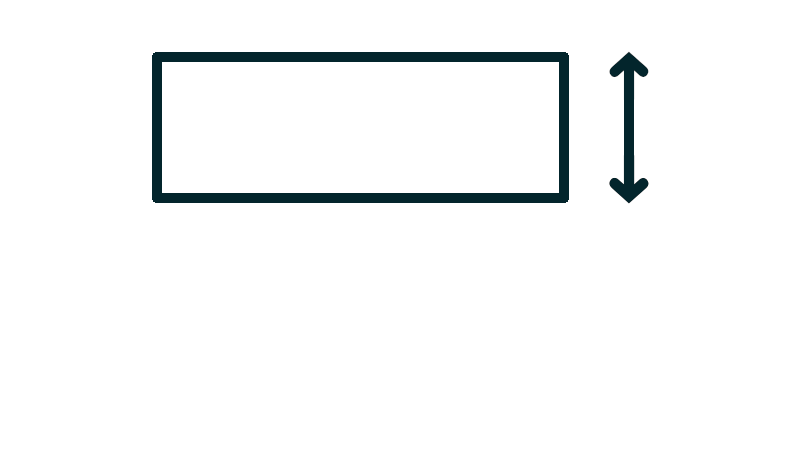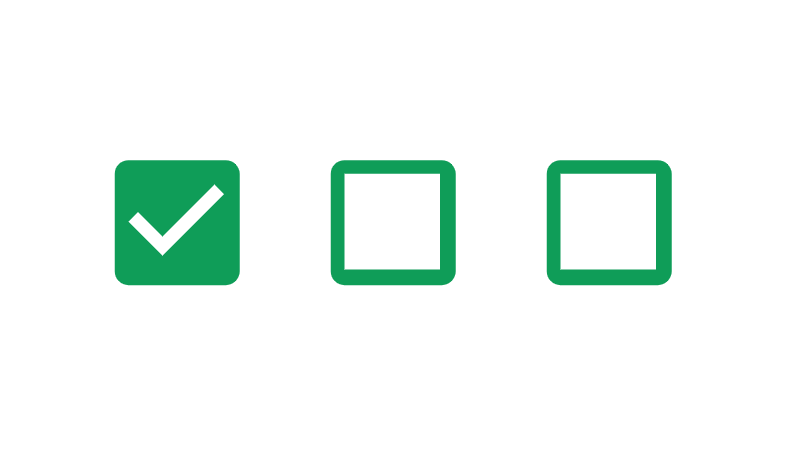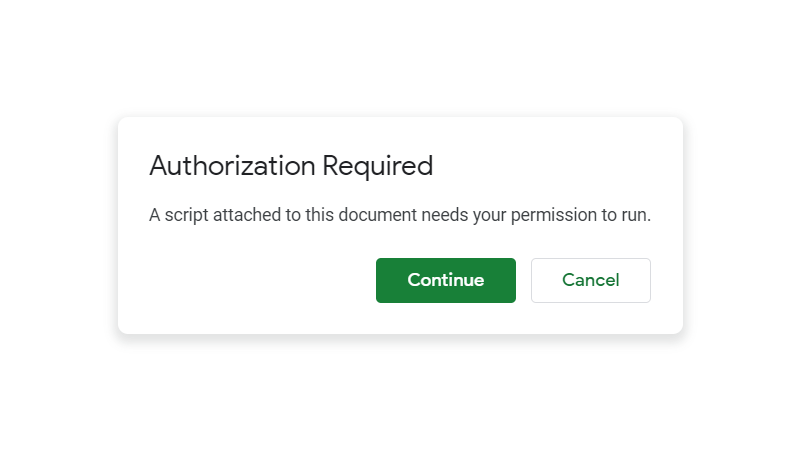Google Sheets Invoice Template [Free]
 Updated: October 21, 2021
Updated: October 21, 2021 Do you want to easily create branded invoices in Google Sheets?
Like this one:
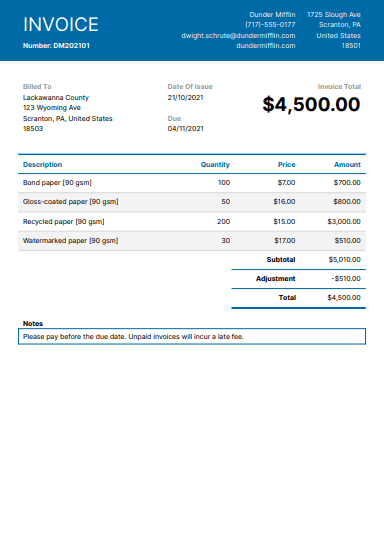
Here's the Google Sheets template:
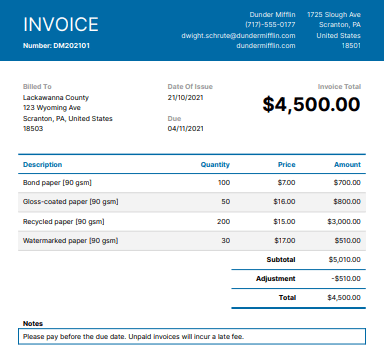
Google Sheets Invoice Template
This is a brandable invoice template that automatically updates as you enter the product details.
Get TemplateHow The Invoice Template Works
Invoice Details
In the Variables sheet, you'll find where to enter the details for each invoice:
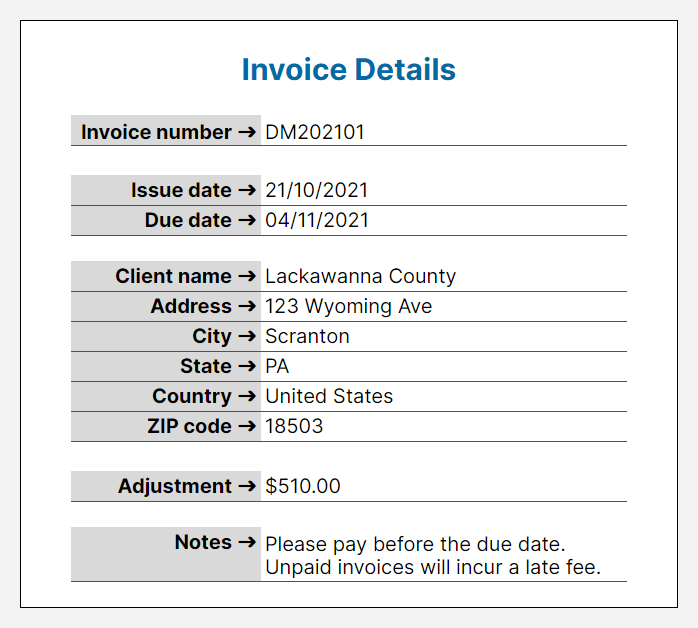
There are fields for all of the data you'll need to complete an invoice.
In my sheets I like to use the ➜ character to indicate where users should enter data.
Anywhere you see this character, feel free to type in the cell the arrow points to.
'Adjustment' really means discount.
'Notes' are free for you to enter as you require.
If there is no 'Adjustment' (it's $0) or no 'Notes' the relevant sections of the invoice will be removed:
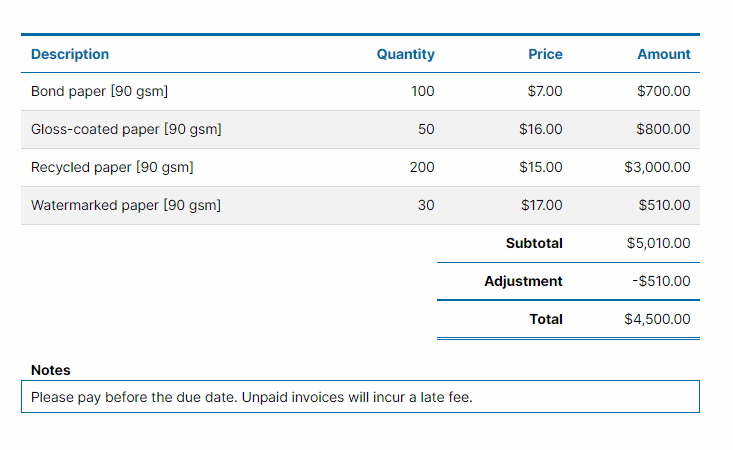
Company Details
Also in the Variables sheet is where you enter your company's details:
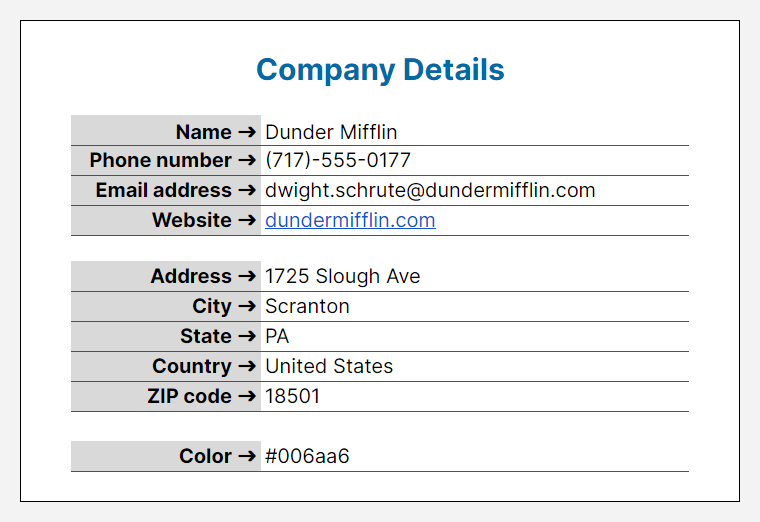
The last field 'Color' is used to brand the Google Sheet itself and the invoice.
Simply enter a valid hexadecimal color code (preferably based on your company's branding) and it will update throughout the sheet:
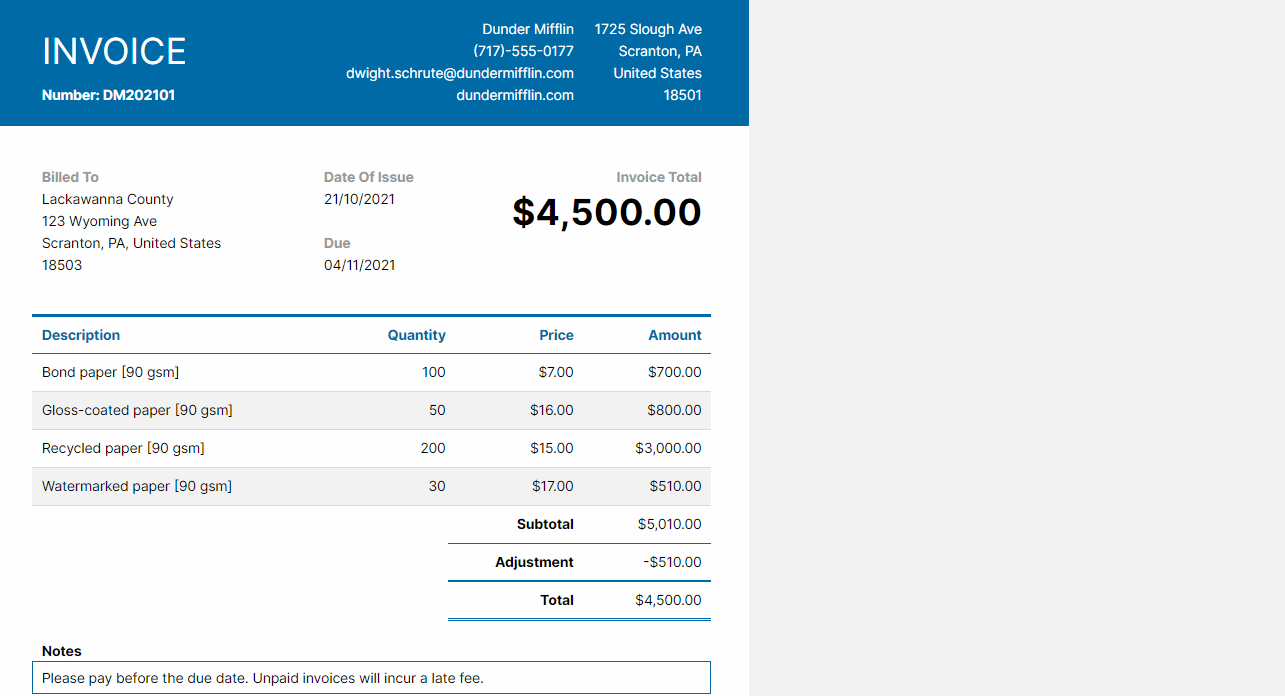
Choose a darker color.
The invoice has white text on top of the color you choose.
If you enter an invalid hex color code, you will receive the following error message:
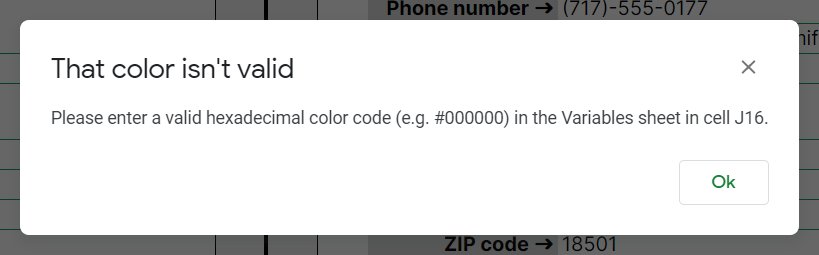
Product Details
Here you can enter your company's products and/or services and list their prices:
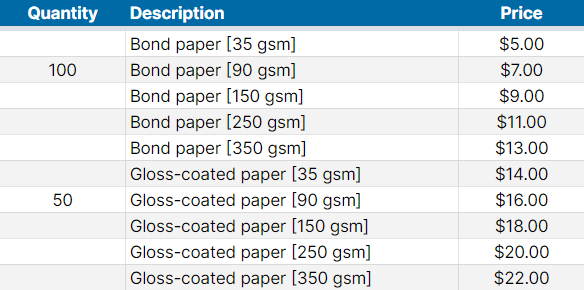
Then, as you add quantities to the Products sheet, the Invoice sheet automatically updates to reflect the changes:
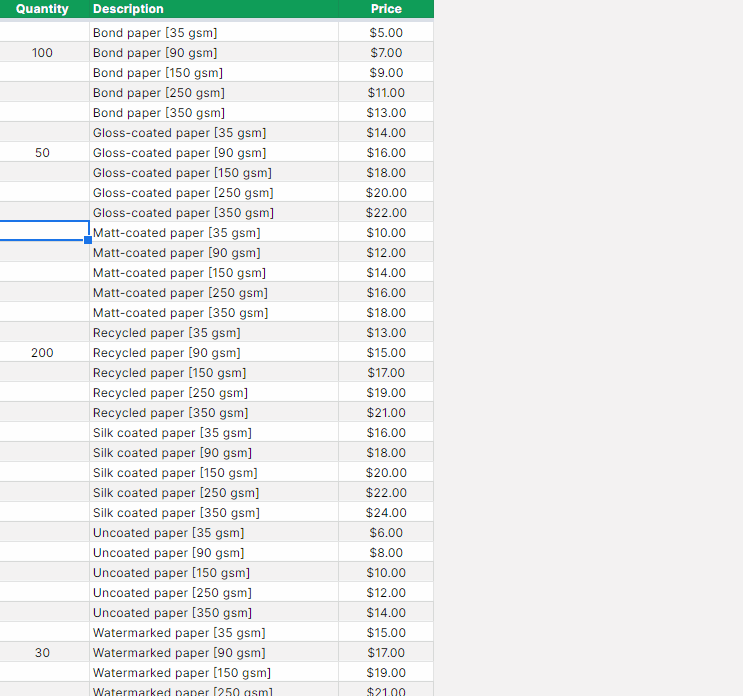
Invoice PDF
When you're happy with the invoice you've made, go to the Invoice sheet and from there click on the menu and go to ➜
Fill out the export settings as:
- Export = Current Sheet
- Paper size = A4
- Page orientation = Portrait
- Scale = Fit to page
- Margins = Custom numbers
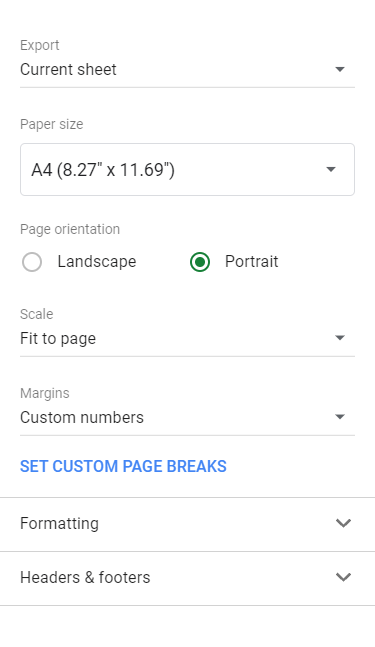
Then change the existing margins to zero:
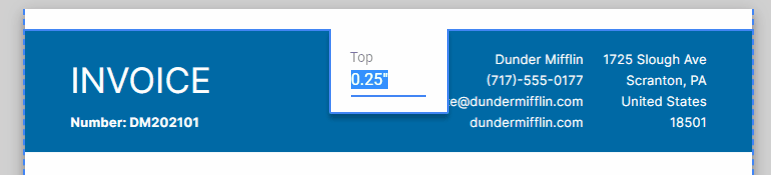
And finally, click on the big EXPORT button in the top right corner.
Your branded invoice is ready to send out as a PDF.
Automation within Google Workspace is incredibly powerful.
There's a range of additional options for this template.
It could automatically:
- Record a history of completed invoices
- Name the PDF based on the invoice number and then save it on Google Drive in a folder under the client's name
- Email the client the invoice directly


FREE RESOURCE
Google Sheets Cheat Sheet
12 exclusive tips to make user-friendly sheets from today:
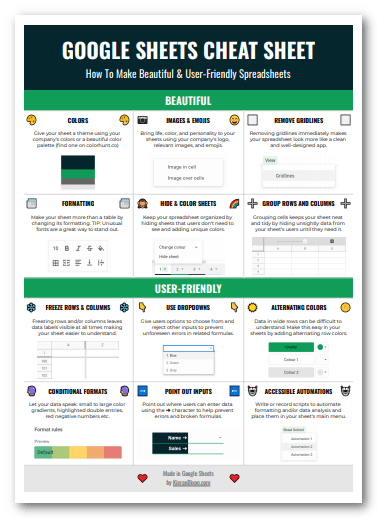
You'll get updates from me with an easy-to-find "unsubscribe" link.