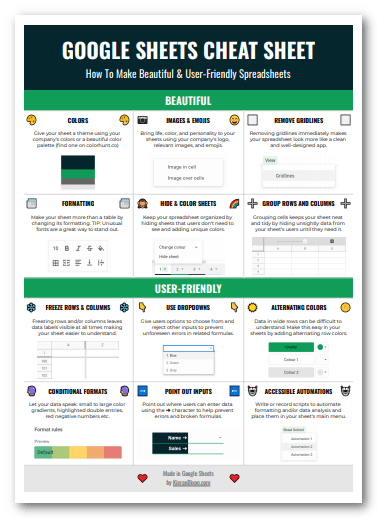Spreadsheets are amazing tools to help you organize and automate your work and/or life.
What is a spreadsheet?
A spreadsheet is essentially a big table with a lot of rows and columns.
Where the rows and columns meet and form a rectangle is called a 'cell'.
What can spreadsheets do?
Spreadsheets can hold, calculate, analyze, or visualize data.
Doing these things in the right way allows you to:
- Track leads
- Generate quotes
- Manage a budget
- Complete keyword research, or even
- Create games
Why learn about spreadsheets?
Learning how to use spreadsheets unlocks a world of potential that, in a business environment, gives you a sort of superpower.
The 'spreadsheet person' in a business is invaluable as they organize and automate away time-consuming processes, ultimately saving the business money. And, if something breaks (which it eventually will), the business needs their 'spreadsheet person' to save the day.
How to learn about spreadsheets?
Reading about spreadsheets is important… but making spreadsheets is exciting.
That's why each Google Sheets 101 lesson has a built-in spreadsheet. This spreadsheet doesn't have all of the features of an actual spreadsheet, but it's got more than enough to teach you the basics.
In each lesson you'll learn a spreadsheet concept and immediately complete exercises related to that concept.
To move on to the next lesson, you must correctly complete the current lesson's exercise.
Using the interactive spreadsheet
You can select cells by clicking on them while the formula bar is empty (the selected cell/s will have a blue border):
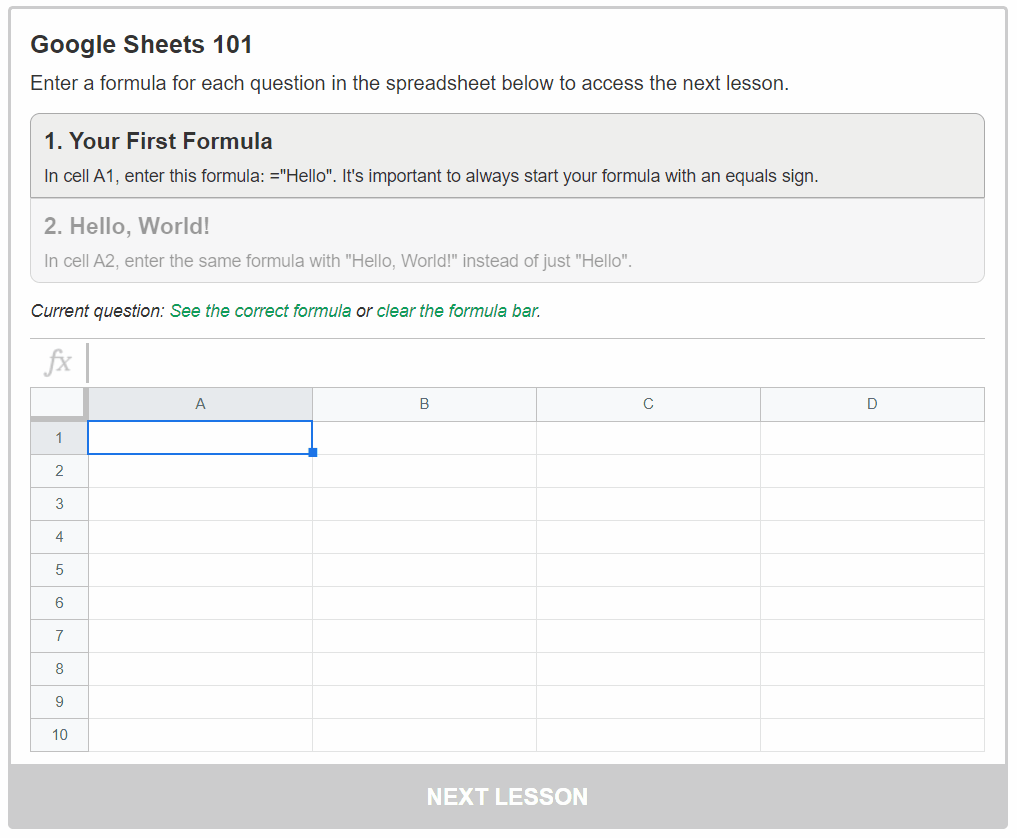
You can then enter formulas into the selected cell using the formula bar:
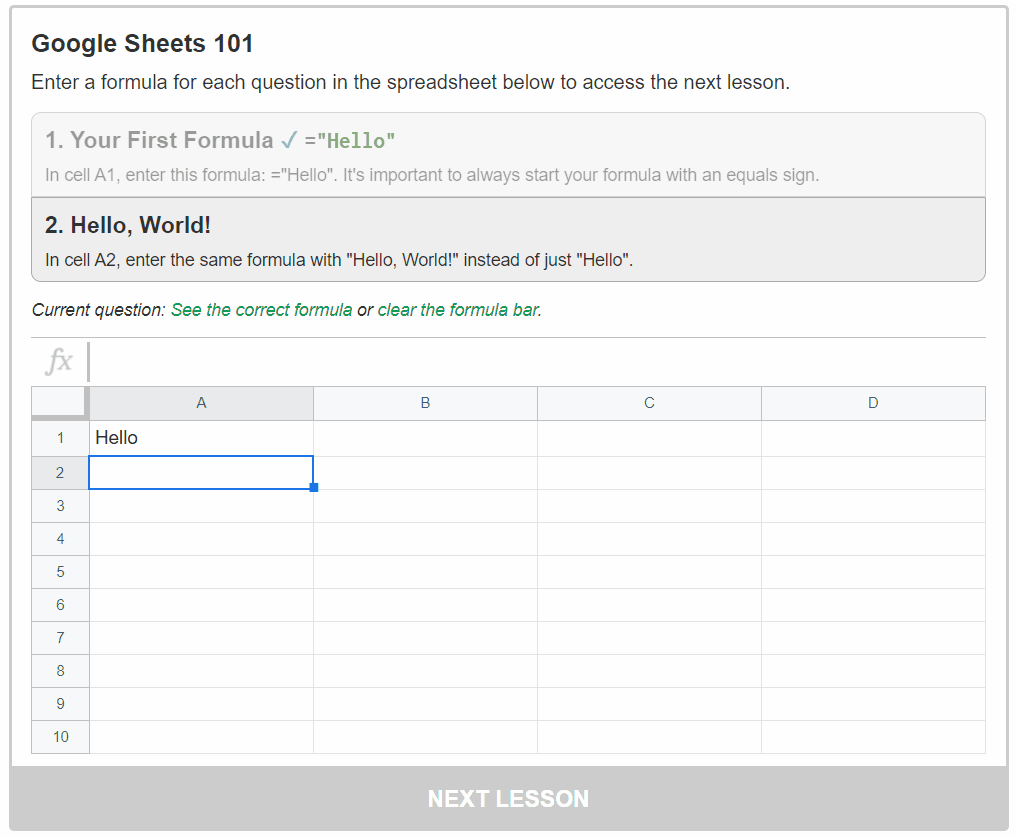
When the correct formula is entered, the next lesson becomes available:
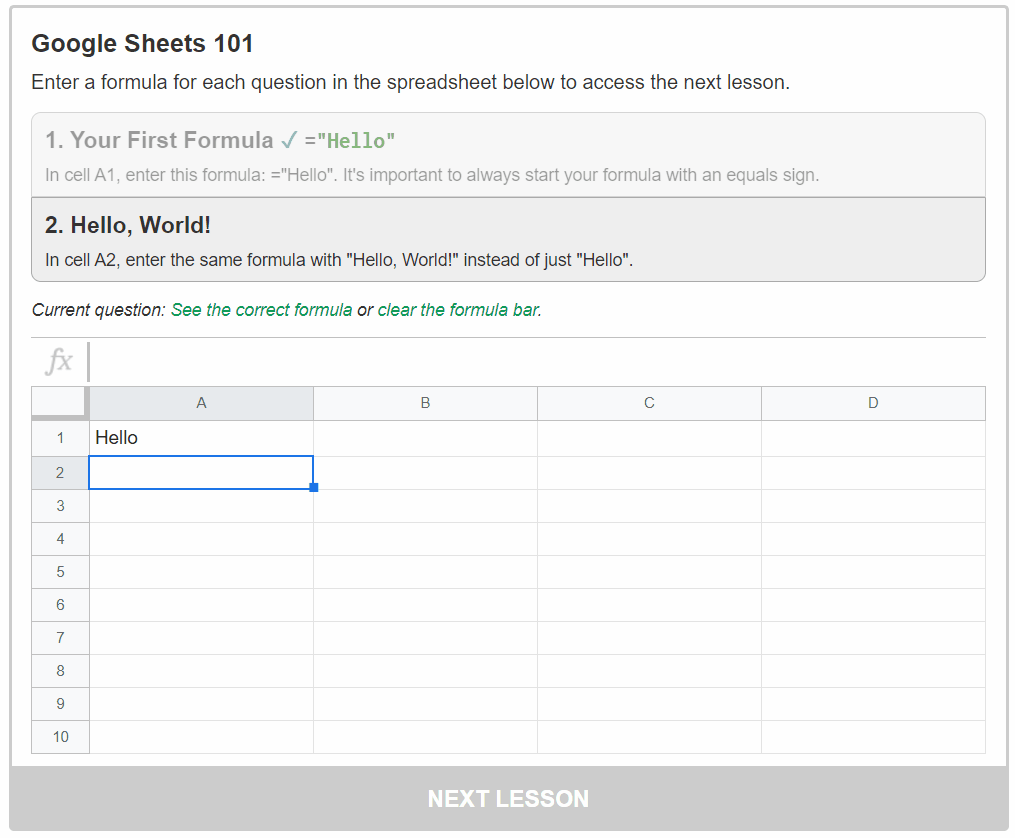
Now let's get started:
Next Lesson